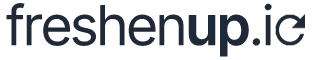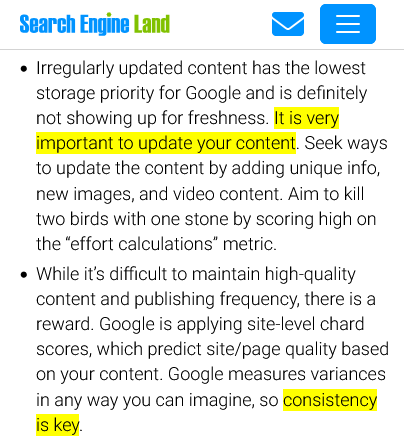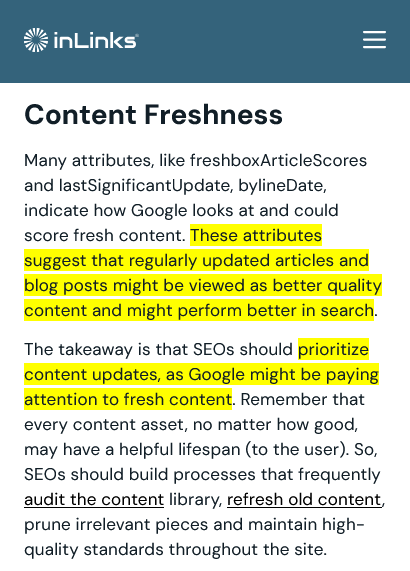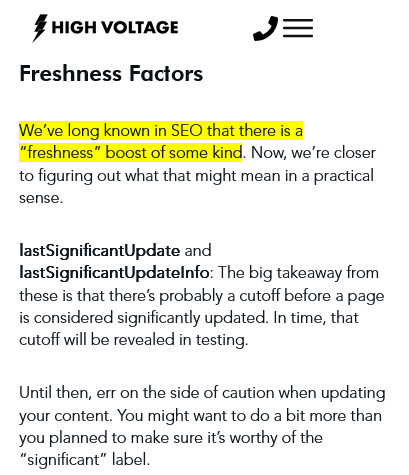Update your old
WP posts
Get your rankings back
- Set your rules for targeting and updating old posts, and keep your content fresh on autopilot with AI.
- Boost your SEO with consistently new content.
- No AI red flags for search engines.
- Preserve your unique voice. FreshenUp adapts to your writing style.
- As simple as installing our WordPress plugin.
Prompt management inside your WordPress
Compatible with

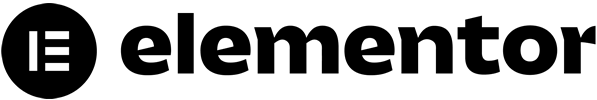
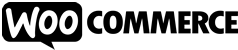
Built for creators
Key Features
🔄 Automatic Process
FreshenUp takes care of everything for you — from intelligently selecting stale posts to delivering fresh, relevant content right to your WordPress dashboard. Just review and approve — no lifting required.
⚡ Fast, Visual Review
See your old content side-by-side with the new version. All changes are clearly highlighted so you can quickly compare, edit, and publish with full control.
🔗 Smart Internal Linking
Boost your entire content ecosystem. FreshenUp adds relevant internal links to keep readers engaged and help search engines crawl your site more effectively.
🧠 AI Providers
Select from OpenAI, Gemini, or Anthropic to power your content updates. Use the model that best fits your budget, tone, or performance preferences.
🎯 Targeted Filtering
Filter exactly which content to refresh by author, category, tags, or post type. Perfect for large sites with custom editorial structures or niche campaigns.
🧾 Custom Prompts
Inject your own custom prompt into the AI sequence to guide the rewriting exactly how you want. Ideal for brand voice, tone, or niche-specific goals.
3-STEP PROCESS
How It Works
1 Enter your AI provider API key
Choose from OpenAI, Google’s Gemini or Anthropic.
Enter your key in FreshenUp settings, and Save to validate.
2 Set your prompts
Create as many prompts as you need to target the specific types of articles you want to update.
Control your updates. Decide how many posts to update per prompt, schedule updates on specific days, and define the amount of extra content to add.
Filter precisely. Select categories and authors for fine-tuned targeting. For example, add 50% extra content to articles by a specific author in one category and only 25% for another author in a different category.
3 Approve changes
Review and moderate the content output we generate, or choose to update your posts automatically. You can toggle this setting at any time, but we recommend approving changes initially to get comfortable with the updates.
See every update. View a list of the changes made at the top of each freshened up article.
Compare side-by-side. Easily review the original text alongside the updated version.
Decide on updates. Choose to approve the new content, edit the article output, or reject the modifications entirely.
Read our documentation for further details.
No Setup Needed — Just Try One article
Demo
Want to see how FreshenUp works on your own content? Before starting your free trial or installing the plugin, just enter the URL of one of your articles. We’ll show you how it gets refreshed.
And don’t worry, once you install the plugin, it automatically finds the best articles to refresh for you.
Google’s Leaks: The Freshness Factor Revealed
Why You Need Fresh Content
Keeping your content fresh with the latest, most accurate information is essential—not just for your readers but for search engines, too. The Google leak in May 2024 revealed just how critical freshness is, exposing key features and ranking signals Google uses to measure and evaluate content.
Google actively tracks and scores content freshness with metrics like lastSignificantUpdate, freshnessEncodedSignals and freshboxArticleScores. These signals directly influence your rankings and visibility.
The impact of these revelations has been extensively analyzed by leading industry experts. Here are three key takeaways from trusted sources showing why updated content is more important than ever:
What users Are Saying
Testimonials
START A 14-DAY FREE TRIAL
Pricing
1 Site License
$19
/month
Active on 1 Site
Billed monthly
- Automatic content updates with AI
- Side-by-side visual review with highlights
- Internal link generation for SEO
- Choose between OpenAI, Gemini, or Anthropic
- Bring your own API key
- Target specific content by author, category, or tags
- Add custom prompts to guide AI output
- Works with any theme or editor (Classic, Gutenberg, Elementor, etc.)
- Multilingual support (WPML compatible)
3 Site License
$39
/month
Active on 3 Sites
Billed monthly
- Automatic content updates with AI
- Side-by-side visual review with highlights
- Internal link generation for SEO
- Choose between OpenAI, Gemini, or Anthropic
- Bring your own API key
- Target specific content by author, category, or tags
- Add custom prompts to guide AI output
- Works with any theme or editor (Classic, Gutenberg, Elementor, etc.)
- Multilingual support (WPML compatible)
10 Site License
$99
/month
Active on 10 Sites
Billed monthly
- Automatic content updates with AI
- Side-by-side visual review with highlights
- Internal link generation for SEO
- Choose between OpenAI, Gemini, or Anthropic
- Bring your own API key
- Target specific content by author, category, or tags
- Add custom prompts to guide AI output
- Works with any theme or editor (Classic, Gutenberg, Elementor, etc.)
- Multilingual support (WPML compatible)


To update your content, you’ll also need to enter your own OpenAI/Gemini/Anthropic API key during setup. You pay directly to your AI provider for credits, based on your usage.
Use our cost calculator to estimate expenses per article.
FAQs
Frequently Asked Questions
What languages are supported?
Does it only work with WordPress?
What happens if I cancel the subscription?
Can it work fully automatic?
What is the total cost?
Why is it undetectable to search engines?
Question not answered above? Read our Documentation or Contact us →