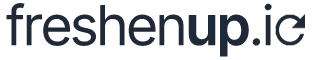Introduction
FreshenUp is an AI-powered WordPress plugin designed to automatically update outdated content, helping to improve SEO and boost user engagement. By automating content updates, FreshenUp allows focusing on creating new posts while maintaining the relevance of older ones.
Key Benefits:
- Fully automated WordPress content updating using OpenAI and cron jobs so you only have to approve changes.
- Create unlimited prompts targeting specific categories or authors you want to update.
- Side-by-side comparison of original vs. rewritten content.
- Works with all post types, including WooCommerce product descriptions.
- Allows manual or automated approval of new content. Edit directly in the WordPress editor before approval if you want to tweak something.
- Helps prevent AI detection issues avoiding common AI wording and structure, all while preserving the original writing style.
FreshenUp is designed for content creators, SEOs, bloggers and agencies managing multiple sites.
Installation
Follow these steps to install FreshenUp and activate your license:
-
Purchase and Download:
- After purchase, you’ll receive an email with a download link and license key.
-
Upload and Install:
- Go to Plugins → Add New in your WordPress dashboard.
- Click Upload Plugin and select the ZIP file.
- Click Install Now and Activate.
-
Activate License:
- After activation, go to FreshenUp → Settings and enter your license key.
-
Enter OpenAI API Key:
- Go to FreshenUp → Settings and enter your OpenAI API key.
- The plugin will verify the key automatically.
-
Configure Notifications (Optional):
- Set the number of pending posts awaiting approval that trigger a notification.
- Enable notifications for OpenAI credits running out.
Once activated, you’re ready to start creating your prompts and update your content!
Prompt Management
A prompt is a set of rules and criteria to narrow down what you want to update within your site and how often.
FreshenUp allows you to create multiple prompts to customize how content updating works for different post types, categories, and authors. You can combine different options to target specifically the content you want to update, and at the same time leave out what you want to keep as is.
Creating and Managing Prompts
- Go to FreshenUp → Prompts and click Add New Prompt.
- Set a unique Prompt Identifier to track prompts. This is only a reminder for yourself.
- Choose how many posts to update per day, on which days, and define the percentage of new content.
Targeting Options
- Post Types: Works with posts, pages, and WooCommerce products. You can choose from all your registered post types.
- Categories: Choose which categories to target or exclude.
- Authors: Target specific authors’ posts.
Date-Based Conditions
- You can set 3 date-based conditions in each prompt, so our plugin only selects what you want. Those are:
- Not sent to FreshenUp in the last __ days.
- Not updated (in general) in the last __ days.
- Published at least __ days ago.
- Finally, you can also decide, on top of the previous date conditions, if a post goes through a FreshenUp more than once or not.
Approval and Moderation
Manual or automatic approval of each updated post can be set per prompt. Manual means that you will need to approve the updated content before it’s actually live on your website, giving you the opportunity of checking what was added first, with a side-by-side view highlighting changes made. You can also reject the new content or Edit it, which opens up the updated article on WordPress editor ready for your manual modifications before making it live for users. On the other hand, if you set to no moderation, then the whole process is automatic and updated posts go live as they are processed.
Using FreshenUp
Once you’ve set up FreshenUp, it will work in the background to keep your content fresh and relevant.
Automatic Updates
- FreshenUp runs based on prompts scheduled in the background with the ActionScheduler library. ActionScheduler is the same cron jobs library WooCommerce uses. We don’t use WordPress native cron jobs library as it’s buggy.
- Each prompt is assigned a specific time slot. When the prompt runs each time automatically, it will select a post from your blog based on the criteria you entered.
- Our algorithm puts more weight on older posts which usually need more updating, but we add in a random factor so it’s also as natural as possible.
- The post content is sent to our server, where we run our prompt sequence.
- Only
post_contentis modified — images, metadata, and internal links remain untouched. - Meanwhile, a cron job is set on your WordPress to check every 30 minutes, pinging our servers to check on completion. Posts are usually updated within 1 hour. We do have a human in the loop monitoring red flags on updated content to avoid sending back wrong formatted content, which could add a bit more time.
- When the content is ready on our server and your WordPress retrieves it through the cron job, it becomes ready for approval if moderation is on.
Approval and Editing
- If manual approval is enabled, the rewritten content is shown side-by-side with the original.
- You can approve, reject, or edit the rewritten content directly from the WordPress editor.
- A post revision is saved before updating, so you can always revert to the original version.
Language and Multilingual Support
- FreshenUp detects the language of each post sent to update, including localization if relevant.
- It works with WPML and Polylang, only updating original posts — users can translate updates afterward with the 3rd party.
Pricing Plans
FreshenUp is a premium plugin — there’s no free version, but you can try it without restrictions with a 7-day free trial.
OpenAI credits must be purchased separately through them. For your trial, $10 worth of credits should be enough.
- Single Site License – 1 website
- Pro License – Up to 3 websites
- Business License – Up to 10 websites
SEO Considerations
FreshenUp is designed to refresh content naturally, ensuring that updates maintain SEO integrity and avoid search engine penalties. This is why we encourage the update frequency to be as human and natural as possible, not updating hundreds of articles at once, but on a daily basis as you or your writers would do it.
Indexing and Canonical URLs
- FreshenUp does not ping search engines after updates.
- It preserves canonical URLs and does not modify them.
Content Integrity
- All internal links and HTML within
post_contentare preserved. - Any existing schema markup or structured data is left unchanged.
Keyword and Content Preservation
- FreshenUp attempts to maintain the post’s original voice while adding updated information.
- Focus keywords and key terms are preserved when possible.
AI Detection and Duplicate Content
- AI-generated content detection rates remain unchanged after updates.
- No increased risk of duplicate content issues.
Troubleshooting
Here’s how to solve common issues with FreshenUp:
API Key Issues
- The OpenAI API key is validated when entered.
- When you run out of OpenAI API credits, regardless of OpenAI notifications, FreshenUp will let you know about it so you can keep the update wheel going.
Rewrite Failures
- OpenAI may refuse to update content involving sensitive subjects.
- In that case, FreshenUp skips the post and moves to another in the next cron job.
Action Scheduler Issues
- If the cron job fails, try saving the prompt settings again. This resets the cron job. If the issue persists, contact support to find a solution.
Frequently Asked Questions (FAQ)
1. How much do OpenAI credits cost for updates?
It depends on the length of the original post and the amount of added content. Use the cost calculator for an estimate — typically between $0.15 and $0.40 per article. This means you could update 50 articles for $10 approximately.
2. Is FreshenUp compatible with WordPress Multisite?
No, FreshenUp is not yet compatible with WordPress Multisite.
3. How can I undo changes if I don’t like the rewrite?
A revision is stored before updating, so if you didn’t moderate content or mistakingly approved changes, you can revert to the previous version from the WordPress Revisions section.
4. Does FreshenUp work with WooCommerce product descriptions?
Yes, since WooCommerce products are stored as custom post types, FreshenUp can update them. We have many customers updating their WooCommerce products.
5. Can I run different prompts at the same time?
Yes! Each prompt is independent and can target different or overlapping posts.
6. What languages are supported?
FreshenUp supports any language that OpenAI supports. It also detects each post’s language and localization (e.g., American vs. British English).
7. Will FreshenUp slow down my site?
No, the processing happens on FreshenUp’s servers, not yours — no performance impact.
8. Why does FreshenUp process content on external servers?
Offloading processing to FreshenUp’s servers allows for quick prompt tuning as LLMs evolve, without needing to update the plugin. We can also monitor for LLM red flags, since sometimes AI can for instance add unnecessary markup. That’s why we keep a human in the loop, before sending back the content, saving you time.
9. Why is a subscription required?
LLMs evolve constantly, so FreshenUp’s prompt sequence is frequently updated to ensure the best content quality — a subscription covers ongoing improvements.
10. What happens if I don’t renew the FreshenUp license?
Your already updated content is yours, and it’s safely stored on your own WordPress database. Your prompts won’t update new posts.