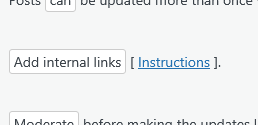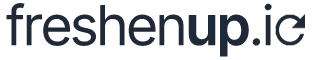Enabling Internal Linking with FreshenUp (Using YARPP)
To enable automatic internal linking with FreshenUp, you need to install and activate the free Yet Another Related Posts Plugin (YARPP).
YARPP is one of the most mature and reliable related posts plugins available. It builds a cached and optimized index of related posts, which FreshenUp uses to include relevant internal links in your content while updating it. You get your content updated, and better interlinking in the same process.
Installation Steps
Install the plugin
Go to Plugins → Add New, search for “YARPP”, then install and activate it.
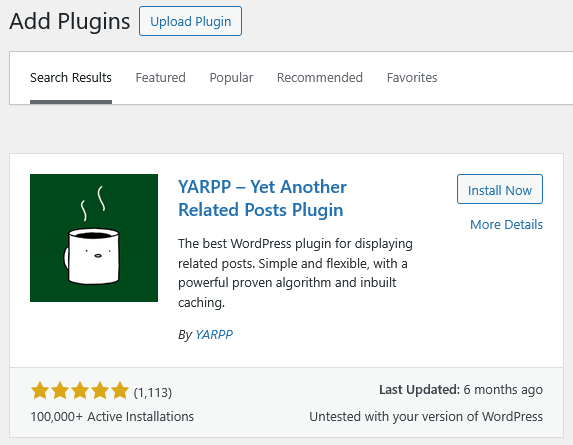
Configure YARPP
Go to Settings → YARPP and make the following adjustments:
In “The Pool” section, only leave the post types that you want to link to. Usually you have to leave only Posts checked, unless you are using custom post types. Remember to uncheck media as you don’t want to link to images.
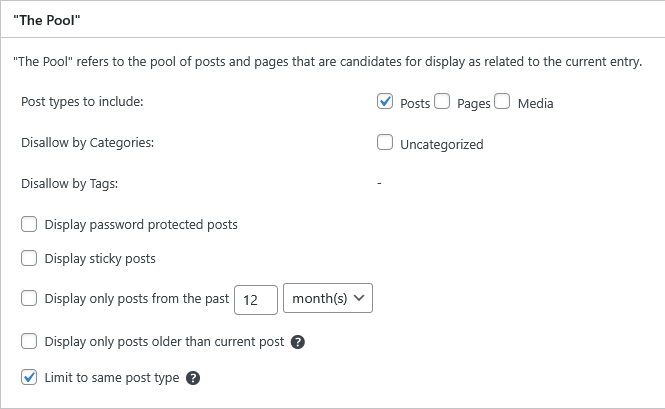
In “The algorithm” section, set Titles to “Consider with extra weight” and Bodies to “Consider”, to get the most relevant results.
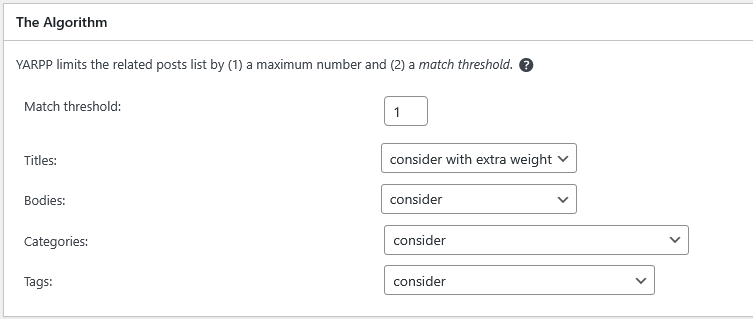
At the “Automatic Display Options” section, uncheck all the boxes next to “Automatically display related content on:”, so YARPP doesn’t add related links under your articles. We just want them to generate and cache the related articles in the background. Also, set the “Maximum number of posts:” to 6. This ensures FreshenUp has enough suggestions for link insertion.
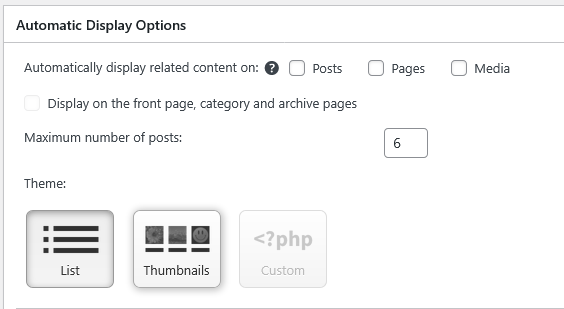
Under “How many related posts should be displayed?”, set this to 6.
Hit Save Changes in the YARPP settings.
Now, if you have internal links enabled on your prompts, your articles will include internal links to your other articles, if we think there’s a relevant match and opportunity to connect those articles.